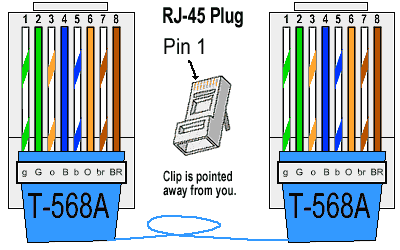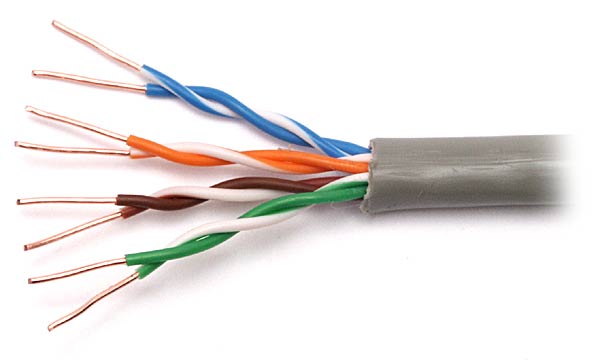NETWORK ADDRESS
It is more commonly known as IP address. It is the numeric address of a computer
connected to the network. It can be compared to the physical address that we
use for our homes which uniquely identifies it from the rest of the homes in
our neighborhood, town, city, province, country and the whole wide world.
Also is a set of numbers, called as “octets” or
“dotted decimal” notation, that identifies any network device.
IP Versions
IPv4 – Internet Protocol version 4 known as "
It is canonically
represented in dotted-decimal notation, which consists of four decimal
numbers, each ranging from 0 to 255, separated by dots, e.g., 172.16.254.1.
Each part represents a group of 8 bits (octet) of the address.'
IPv6 – Internet Protocol version 6 known as "
CLASSES OF IP ADDRESS
|
Class A - 1 to 126
|
|
Class B - 128 to 191
|
|
Class C - 192 to 223
|
|
Class D - 224 to 239
|
|
Class E - 240 to 255
|
|
Note: 127 – Loop
back function of a network
Class D - is for multicast
Class E - reserved for future or experimental
purposes
|
CREATING IP ADDRESS
|
1. Right
click My Network Places
|
|
2. Click Properties
|
|
3. Right
click Local Area Connection
|
|
4. Click Properties
|
|
5. Click TCP/IP
|
|
6. Click Properties
Obtain an IP address automatically
Use the following IP address
|
|
7. Click OK
|
IP CONFIGURATION
|
1. Click Start
button
|
|
2. Click Run
|
|
3. Type cmd
|
|
4. Type ipconfig
|
|
5. Type ping
[IP address]
|