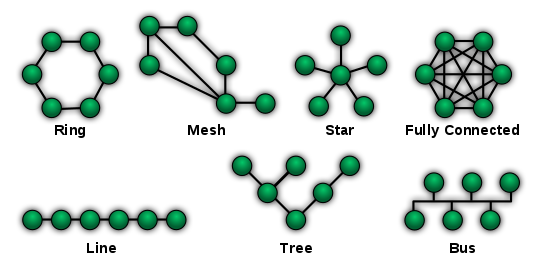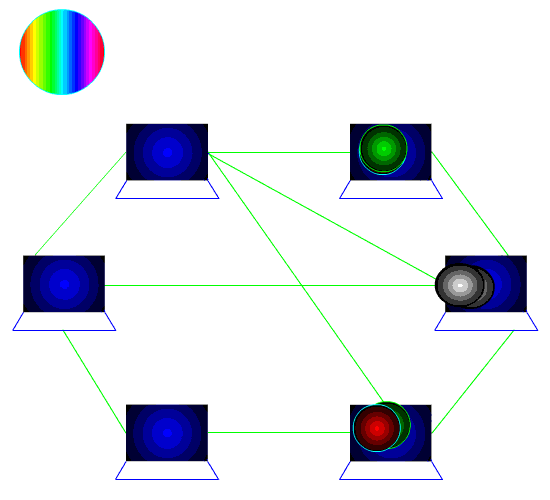A common connection point for devices in a network. Hubs are devices
commonly used to connect segments of a LAN. The hub contains
multiple ports. When a packet arrives at one port, it is copied to the other
ports so that all segments of the LAN can see all packets.
A hardware device that channels incoming data from multiple input ports
to a specific output port that will take it toward its intended destination. It
is a small device that transfers data packets between multiple network
devices such as
computers, routers, servers or other switches.
Router
A hardware device designed to receive,
analyze and move incoming packets to another network. It may
also be used to convert the packets to another network interface, drop them,
and perform other actions relating to a network. The picture shows the Linksys
BEFSR11 wireless router and is what many home routers resemble.
A type of
computer network device that provides interconnection with other bridge
networks that use the
same protocol. Bridge devices work at the data link layer of the Open System
Interconnect (OSI) model, connecting two different networks together and
providing communication between them.
A computer hardware
component that connects a computer to a computer network. Early network
interface controllers were commonly implemented on expansion cards that plugged
into a computer bus.
Modem
A device which
converts the computer-generated digital signals of a computer into analog
signals to enable their travelling via phone lines. The 'modulator-demodulator'
or modem can be used
as a dial up for LAN or to connect to an ISP.
Transceivers
A group of transceivers comprising
both a transmitter and a receiver which are combined and share common circuitry
or a single housing. When no circuitry is common between transmit and receive
functions, the device is a transmitter-receiver. The term originated in the
early 1920s.
A network security
system that monitors and controls incoming and outgoing network traffic based
on predetermined security rules. A firewall typically establishes a barrier
between a trusted internal network and entrusted external network, such as the
Internet.


:max_bytes(150000):strip_icc()/how-network-bridges-work-816357-final-ac-5c48a9f446e0fb000125125b.png)